Why Is My Ceiling Fan Not Spinning Even When On?

If your electric ceiling fan turns on but does not spin, it could be related to several issues such as a malfunctioning light switch, bad capacitor, faulty wiring, or a more serious issue that may require the fan to be replaced or fixed.
Why is my ceiling fan humming but not spinning?
Your ceiling fan is humming but not spinning because there may be an issue with the capacitor, which is responsible for providing the initial jolt of electricity needed to start the fan blades spinning.
Another possible cause could be a jammed motor due to accumulated dust or dirt. In some cases, a loose or malfunctioning switch, specifically the pull chain or wall switch, can also result in this issue.
Finally, worn-out bearings inside the motor can cease to function smoothly, preventing the fan blades from rotating. Inspecting these components can help diagnose the exact cause and guide appropriate repairs.

How to replace faulty ceiling fan capacitor?: Ceiling Fan Capacitor Replacement Guide
You replace a faulty ceiling fan capacitor by primarily turning off the power to the ceiling fan unit at the breaker to ensure safety during the repair.
Once power is safely disconnected, remove the light fixture or housing if present to access the internal components of the fan.
Carefully locate the capacitor, typically marked with labels like CBB61, which is a common type used in many ceiling fans.
Using a reliable ceiling fan capacitor replacement kit can simplify the process, ensuring you have all necessary components suited for your particular fan model, such as those by Hampton Bay.
Before proceeding, double-check the connections and note where each wire leads, as connecting wires to the wrong terminals could cause the ceiling fan to malfunction or become stuck.
The replacement process involves disconnecting the old capacitor and securing the new one using the provided terminal connectors or screws, ensuring the wires are securely fastened to avoid electrical issues when the ceiling fan stops working due to poor connections.
Reattach the housing or light fixture, restore power at the breaker, and test your ceiling fan using the wall switch.
The cost for ceiling fan repair or capacitor replacement varies, ranging from S$10 to S$30 for parts like a CBB61 capacitor, making it a budget-friendly solution for maintaining a fully functional ceiling fan unit.

Why does my new ceiling fan hums but it doesn't turn?
Your new ceiling fan hums but it doesn't turn because it could be due to a bad capacitor, which is a common ceiling fan problem.
The capacitor is responsible for starting the motor and enabling the fan blades to spin. If it's faulty, you'll likely hear a humming noise while the fan remains stationary.
Additionally, your ceiling fan might hum but not spin due to an issue with the fan's wiring or connections. A ceiling fan that beeps but won't turn on can also be indicative of an electrical fault.
If your AC fan motor is humming but not turning, the problem could again be traced to a bad capacitor or a mechanical obstruction.
To fix a ceiling fan that won't spin, it’s crucial to have the capacitor checked and replaced if necessary.
Alternatively, the issue may lie in the middle of the fan where the motor and internal components reside, and this may require more extensive repairs.
It is highly recommended to contact a licensed electrician to diagnose and fix the problem efficiently.

Why my ceiling fan doesn't spin but the lights work?: Ceiling fan stopped spinning & working
Your ceiling fan doesn't spin but the lights work because of a possible issue with the light kit, motor, or remote control.
When a ceiling fan's light operates while the fan doesn't spin, it could indicate a problem with the internal components of the fan or the wiring.
Often, ceiling fans come equipped with a remote control that manages both the light and fan functions; a malfunction in the remote control can lead to such problems.
Another common cause for ceiling fan not working but light is can be a blown fuse, which is usually located within the motor housing or integrated into the fan's circuitry.
For brands like Hampton Bay, the specific fuse location might be detailed in the user manual, but generally, it can be found near the light kit or the base of the fan.
If your ceiling fan stopped working suddenly or if you experience issues where the ceiling fan doesn't spin but the lights work, troubleshooting these components should be your first step in resolving the issue.

Why is my ceiling fan not spinning unless pushed?
Your ceiling fan is not spinning unless pushed because the fan capacitor might be faulty. The capacitor is essential for starting and regulating the motor's speed by providing the necessary torque.
A malfunctioning capacitor can lead to the fan's motor struggling to run slowly or not at all.
Additionally, there could be a loose connection within the fan's wiring, affecting the power source and causing interruptions in the electrical flow.
The wall switch and remote receiver might also be contributing to the issue if they are not correctly transmitting power to the fan.
Your ceiling fan has power but won't turn on? To address these problems, inspect the wall switch, fan's motor, and capacitor, ensuring all connections are secure.
If necessary, consider replacing the fan capacitor or the entire unit. If you're not confident in handling electrical or plumbing tasks, it may be best to consult with a professional for a safe and effective fix.

Why is my Hunter ceiling fan humming but not spinning?: Hunter Ceiling Fans Troubleshooting
Your Hunter ceiling fan is humming but not spinning because it likely has a bad capacitor. The fan capacitor is crucial in starting and running your ceiling fans, and when it fails, the motor might make a humming sound but won't spin the blades.
Ceiling fan repair often involves checking and replacing this component. Begin your troubleshooting steps by turning off the electrical power at the wall switch and breaker.
Notice if the ceiling fan stopped working suddenly or if it had been gradually losing power before the hum appeared.
If your ceiling fan hums but does not spin after flipping the switch back on, you likely need to replace the capacitor. New fans usually come with a capacitor that lasts several years, but older models may experience wear and tear over time.
If you're uncomfortable performing a replacement yourself, contact a professional electrician to ensure the repair is done safely. By addressing a humming sound early, you can avoid further damage and get your ceiling fan back to optimal performance.
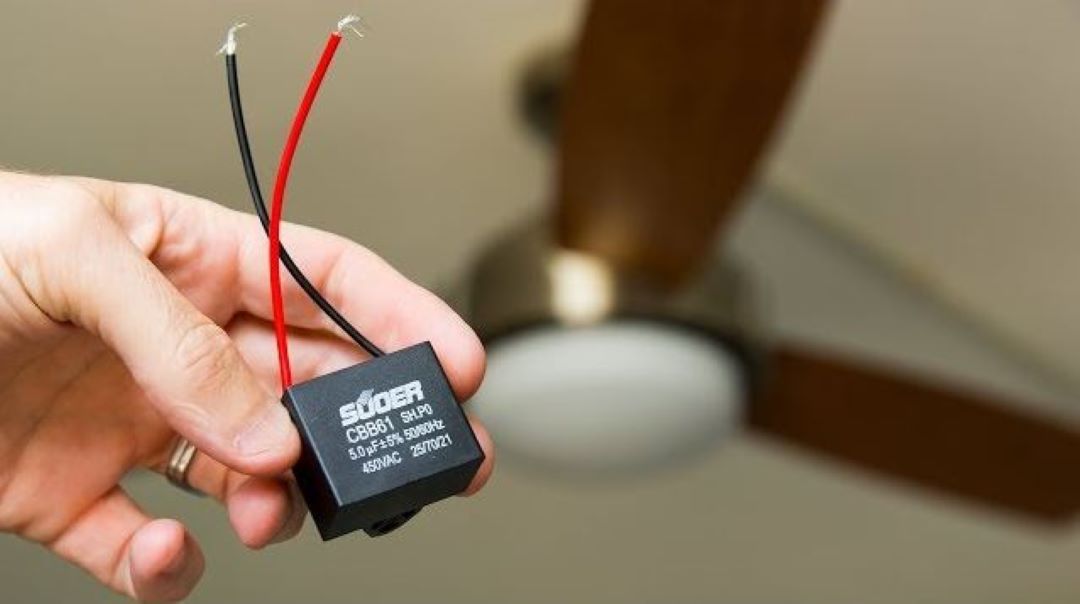
What are the signs of a faulty ceiling fan capacitor?
The signs of a faulty ceiling fan capacitor include the fan humming but not spinning, a reduction in speed, or the need to push the blades manually to start them spinning.
When a ceiling fan stops working, it is often due to a bad capacitor, which can be particularly evident if the fan operates with remote controls.
To ensure proper functionality, it is essential to connect the ceiling fan capacitor correctly. Typically, this involves identifying the correct terminals and checking the wiring diagrams provided with the ceiling fan unit.
Regarding the size, the capacitor's microfarad (µF) rating is crucial; different ceiling fans require specific capacitor sizes, usually ranging between 1.5 µF to 4.5 µF.

If a ceiling fan stops working and you suspect a faulty capacitor, the replacement cost can vary. On average, replacing a ceiling fan capacitor ranges from S$5 to S$25 for the part itself.
However, it's often recommended to hire a professional electrician to ensure the job is done safely and correctly, which might add labour costs to the overall expense.
In addition to capacitors, other issues like worn-out ball bearings can also cause the fan to stop working.
While addressing electrical issues, it's prudent to also inspect related systems, including plumbing or any other household maintenance that might be due.
Replacing the capacitor can revitalize your ceiling fan, alleviating symptoms and restoring the fan's performance.
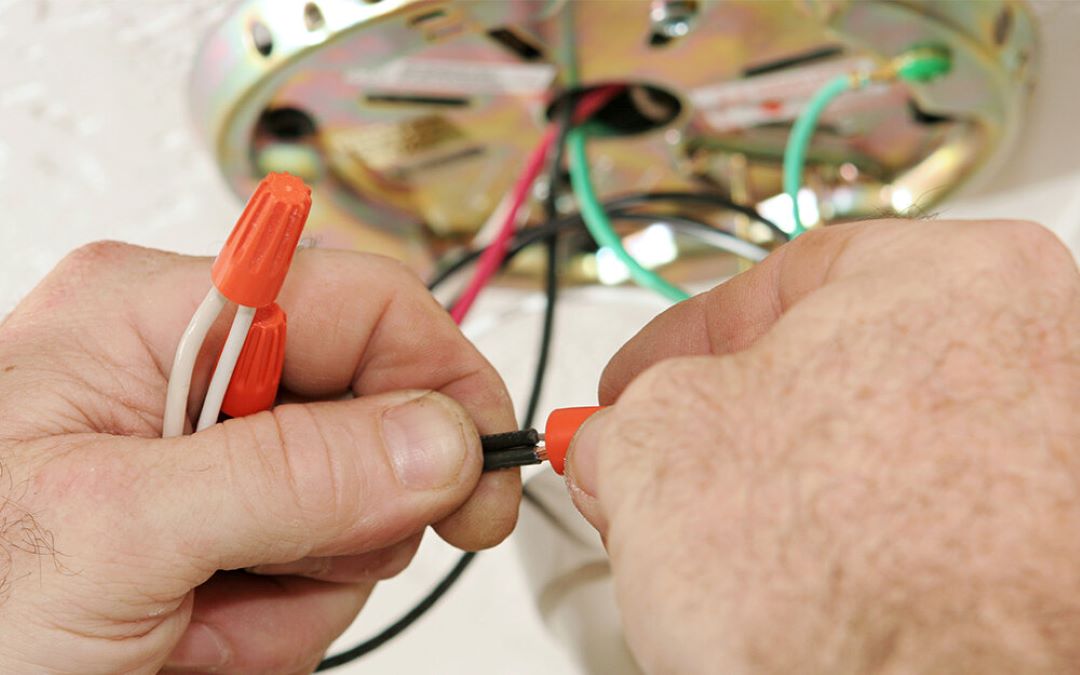
How to fix an electric fan not spinning?: Electric fan motor solution
To fix an electric fan that is not spinning, start by checking the power supply to ensure it is properly connected and the breaker is not tripped.
If the fan still does not work, inspect the wires inside the fan canopy for any loose connections or signs of damage.
Sometimes, a fan motor can stop working due to a blown fuse or a faulty fan capacitor, which would need to be replaced.
If the blades are moving slowly, it might be due to a worn-out bearing or an imbalance, and replacing the blades or lubricating the bearings could resolve the issue.
For a fan that is not turning left and right, the oscillation mechanism might be jammed or broken. Disconnect power to the fan and check the fan motor and oscillation switch for any mechanical obstructions or broken parts.

If the electric fan motor is not working at all, it could indicate a more serious issue requiring a motor replacement.
Slow spinning might also be attributed to dust buildup or a malfunctioning speed switch. Cleaning the fan thoroughly and ensuring proper connection of the speed switch may fix this problem.
Overheating can occur if the fan is overworked or if there is insufficient ventilation. To fix an electric fan overheating, ensure that the fan is not clogged with dust and that all ventilation openings are clear.
If you identify that the fan capacitor is faulty, replacing it with a new one can often bring the fan back to proper functioning.
When a remote-controlled fan stops responding, the issue might lie within the remote or the receiver; checking and replacing the batteries or the remote itself might solve the problem.
If after troubleshooting, the fan still does not operate correctly, it might be worth consulting a professional to address any hidden electrical faults or replacing the fan entirely.

Why is my electric fan on but not spinning?
Your electric fan is on but not spinning because the fan blades might be obstructed or the fan's motor could be malfunctioning. There are several potential issues to investigate, including problems with the remote control, loose wiring within the fan, or a fault in the electrical circuit.
Sometimes, fans stop working due to dust accumulation on the blades or within the motor housing. If the fan blades are intact and there are no visible obstructions, check the wiring connections to ensure nothing is loose.
You may also want to test the fan's switch and ensure it's effectively changing speeds. If you can't identify the problem or fix it yourself, it's best to consult a licensed electrician, as electrical repair can be dangerous.
In some cases, you might need to replace a faulty component, such as the motor or a worn-out wire. Regular maintenance and prompt replacement of defective parts can prevent most issues that cause fans to stop working. Check out how to install an electric ceiling fan in Singapore!
Installing a fan can be enjoyable with many varieties to choose from. If you're doing it yourself, do consider the monthly electricity usage. Read this article to learn how much electricity does a fan use per month.

Why does my fan turn on but the blades don't spin?
Your fan turns on but the blades don't spin because there could be a loose connection in the wiring. This is a common ceiling fan problem that you might notice when fans appear to be working fine but actually run slowly or not at all.
In remote-controlled fans, the remote receiver can sometimes lose contact with the fan, making it stuck in the "on" position without spinning.
Make sure to check the pull chain if your fan has one, as it could be in the middle position. Also, inspect the wires and wiring to identify any wrong or faulty connections.
Check the power source and light fixture for any issues as well; sometimes the circuit breaker may need resetting.
If the problem persists, it might be a more serious issue like a damaged capacitor, which controls the fan's speed and power. In such cases, it's advisable to replace the capacitor.
Conduct these troubleshooting steps carefully, but if you're unsure or unable to access certain parts of the fan, it might be best to contact a professional electrician specializing in ceiling fan installation/ replacement to avoid any hazard. This ensures your ceiling fan will be running smoothly and effectively cool your room once again.

Why is my ceiling fan making a sound but not spinning?
Your ceiling fan is making a sound but not spinning because it might be stuck due to a bad capacitor or a loose wire connection.
Many homeowners experience this issue, especially when the fan in their room begins to make a humming noise but does not turn.
The wires might have come into contact or become disconnected, causing the motor to stop working. The first step in addressing this issue is to inspect the fan's capacitor, as it may need to be replaced.
If you notice that the fan runs slowly or fails to change speeds when you pull the chain, it could indicate a faulty capacitor. In such cases, it's advisable to hire a licensed electrician to ensure the problem is safely fixed.
Replacing a bad capacitor or repairing the electrical connections can often restore your fan to proper function. Always ensure that electrical tasks are handled by professionals such as Lito Electrical Service to avoid potential hazards.
If replacing the capacitor doesn't solve the issue, you might consider getting a new fan or checking the remote for any faults.