Reasons Your Doorbell is Not Working
The reasons your doorbell is not working include possible issues with the power source, faulty wiring, a broken chime, or a malfunctioning button.

Why is my wired doorbell not working?
Your wired doorbell is not working because there could be several potential issues, such as a faulty transformer, wiring problems, or issues with the doorbell button itself.
These components must function correctly to ensure the doorbell operates seamlessly. Identifying the root cause requires a systematic approach to troubleshooting each part.
A Faulty Button
A defective doorbell button is a common reason why your wired doorbell might not be working. Over time, both the button and the wiring connected to it can wear out or corrode, preventing the electrical circuit from completing. Whether you're dealing with an old button that has deteriorated or a new button that was improperly installed, issues with the push button can disrupt the functionality of the entire system.
Chime Problems
If the chime box is faulty, it won't create the chime rings when the doorbell is pressed. This can happen due to worn-out components or an old wiring system inside the chime box. Installing a new chime might be necessary to ensure the doorbell works and produces sound, allowing you to hear when someone is at the door of your house.
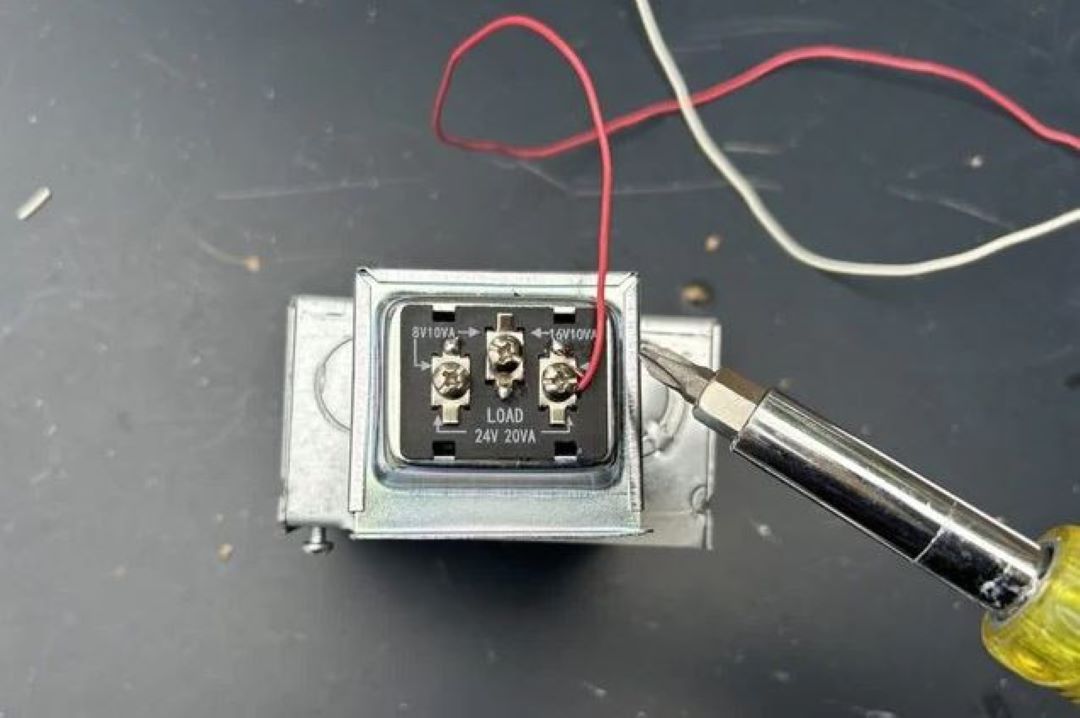
Doorbell Transformer Voltage Issue
The transformer is integral to your doorbell system, converting high voltage to the lower voltage needed for the doorbell to operate. When the doorbell transformer experiences issues, it can fail to provide the correct voltage, resulting in a non-functional doorbell. It is often advisable to consult a professional electrician to diagnose and fix transformer-related problems accurately.
Faulty Wiring
Faulty wiring can cause your doorbell to malfunction by disrupting the flow of electrical current. If the wires are damaged, corroded, or loose, the doorbell system cannot operate correctly. Inspect the 2 wires connected to your doorbell to ensure they are secure and in good condition.
Improper Installation
Improper installation can lead to a wired doorbell not working because the electrical installation might be faulty or incomplete. Homeowners must ensure that all components are correctly connected and not disconnected. If issues persist, it's advisable to alert a licensed electrician to fix or replace any parts to ensure the safety and functionality of the house's doorbell system.

Wi-fi Issues
Wi-fi issues can disrupt the connection between your smart wired doorbell and your home's security system. If the Wi-fi signal is weak or the network is unstable, the doorbell might not transmit video or alerts properly, leaving you unaware of visitors. Ensuring a strong and consistent Wi-fi connection is crucial for seamless doorbell functionality.
Poor Electric Battery
Poor electric batteries can prevent the doorbell from working properly. If the batteries are not functioning, the connection between the two wires is interrupted, leaving the doorbell inoperative. Homeowners should check and, if necessary, consider repairing or replacement to ensure the doorbell is powered and operational.
Tripped Circuit
A tripped circuit can cause your wired doorbell to stop working because it disrupts the flow of electricity from the electrical panel to the chime box. When the circuit breaks, the electrical connection needed to power the doorbell is interrupted, preventing it from functioning. Inspect your house's electrical panel to identify and reset any tripped breakers to restore the electrical flow and connect the doorbell back to the system.

How to fix a doorbell that doesn't ring?
To fix a doorbell that doesn't ring, start by inspecting both the button and the doorbell transformer to ensure they are working properly.
Begin by examining the push button for any visible signs of wear or damage. If the button appears intact, the issue might lie within the wiring or the transformer.
A faulty transformer can hinder the doorbell's ability to connect power effectively, leading to malfunctions. Locate the doorbell transformer to see if it needs a replacement; if you’re uncomfortable handling this, professional electricians can help.
Next, check the electrical panel for any tripped circuits that might prevent power from reaching the doorbell. If your wired doorbell is still not functioning, improper installation or aged wiring might be to blame.
Ensuring all connections are secure and free from corrosion can resolve many issues. If your Ring doorbell doesn't ring inside, it might be necessary to review the device's placement and ensure it’s within range of your home's chime mechanism. Wireless systems often require specific settings to trigger indoor chimes.
Moreover, if your Ring doorbell is not ringing on your phone, verify that your smartphone’s notifications are enabled and that the Ring app has the necessary permissions.
Should your doorbell have stopped working with Ring suddenly, a reset or a firmware update may be required. Persistent issues typically warrant the expertise of professional electricians to secure a durable solution. By addressing these potential problems, you can ensure the dependable operation of your doorbell system.

Why is my plug in doorbell not working?
Your plug in doorbell is not working because there may be an issue with the button and wires. If it is a smart doorbell, there may be an issue with the Wi Fi, power supply failures, low batteries, internet connectivity issues, or button issues.
A common problem is with the doorbell button itself; it could be jammed or worn out, preventing the doorbell rings from activating the chime. Another possibility is that a broken doorbell or faulty wiring between the button and the chime could be interrupting the signal.
If the plug-in wireless doorbell is not working, it might be due to interference or the doorbell and chime being out of range. Additionally, a plug-in doorbell not working after a battery change might be improperly connected or suffer from a compatibility issue.
Finally, if the doorbell stopped working after a reset, it’s worth confirming that the transformer is supplying the correct voltage and all components are properly connected. In some cases, consulting a professional electrician can help diagnose and resolve these complex issues.

Why does my doorbell stopped working with ring?
Your doorbell stopped working with ring because of insufficient power generated, faulty device, common to many doorbell wireless systems.
One common problem is that the doorbell transformer may not be supplying the correct voltage needed to operate the Ring doorbell efficiently.
This can prevent the doorbell from lighting up or functioning when pressed. Additionally, a faulty wire connection or a low battery could also result in your ring doorbell not ringing on your phone or inside the house.
In some cases, an improper installation might be the cause, such as incorrectly connecting the wires or overlooking the setup steps. It's also essential to test the doorbell components regularly to ensure they are functioning correctly.
If your wired doorbell stopped working, a tripped circuit or an outdated doorbell transformer could be the issue. Consulting an electrician is advisable for diagnosing and fixing such common doorbell problems.
By addressing these potential problems, you can restore your doorbell's functionality and ensure it works seamlessly with your Ring system.

Why is my wireless doorbell not working?: Wireless Doorbell Systems Issues
Your wireless doorbell is not working because of various potential issues such as battery preparement that require troubleshooting. First, if you have recently replaced the battery, a test is necessary to ensure it is properly seated and the doorbell is synced correctly.
For a malfunctioning doorbell, performing a reset often resolves connectivity problems; this involves pressing the reset button for a few seconds until the indicator light flashes.
If your Honeywell wireless doorbell is not working, ensure the batteries are not low and all components are securely connected.
To sync your wireless doorbell, typically, you need to press a designated sync button on both the doorbell unit and receiver until they pair.
For specific models like the Intertek wireless doorbell, refer to the manual for detailed instructions. When an Eufy doorbell is not connecting to WiFi, verify your network is functioning properly and the doorbell is within range of your router.
Additionally, following the SURFOU wireless doorbell instructions can help rectify any configuration issues. Always check for a broken doorbell, damaged wire, or tripped circuit that might be causing the problem.

Why is my wireless doorbell not working after changing batteries?
After changing batteries, your wireless doorbell is not working because there might be an issue with the voltage or connectivity that needs to be addressed.
Common door bell problems such as a Honeywell wireless doorbell push button not working or a Honeywell ActivLink doorbell failing to operate after a battery change often indicate underlying issues that go beyond simple battery replacement.
In such cases, it’s essential to reset the doorbell, which can typically be done by following specific instructions found in the user manual or the manufacturer's website.
For instance, resetting a Honeywell doorbell requires holding down a specific button until a signal indicates a successful reset.
If problems persist after resetting and replacing batteries, testing the voltage with a multimeter can help identify if the power source is functioning correctly.
In more complex scenarios, consulting an electrician might be necessary to resolve the issue expertly.
Similarly, for a Friedland wireless doorbell or Eufy doorbell that suddenly stopped working, checking for loose connections, proper battery insertion, and potential interference are good starting points.
Ensuring all troubleshooting steps are followed enhances the likelihood of restoring the doorbell to proper working condition.

How to fix a doorbell button?
To fix a doorbell button, start by turning off the power to the doorbell at your home's circuit breaker to ensure safety during the process. Inspect the doorbell button for any visible damage and, if necessary, replace it with a new one.
If your doorbell button has no visible screws, it likely snaps into place. Carefully pry the button off using a flathead screwdriver to reveal the two wires connected to it.
Note the positions of the wires before disconnecting them from the old button. If you are dealing with a round doorbell button cover, follow the same method by gently prying around the edges to remove the cover.
For a wired doorbell button replacement, attach the two wires to the corresponding terminals on the new button, ensuring the connections are secure and match the previous configuration.
After installation, turn the power back on at the circuit breaker and test your doorbell to ensure it is functioning correctly. This process involves a simple electrical installation powered by a transformer, ensuring that the doorbell system operates smoothly.

How much does doorbell repair cost?
In Singapore, doorbell repair costs can vary significantly depending on the complexity of the issue and the type of doorbell system you have. The cost to repair a wired doorbell typically ranges from S$50 to S$150, whereas replacing a doorbell transformer can cost between S$100 and S$250.
For doorbell installation in Singapore, seeking the services of a professional electrician such as Lito Electrical Service is advisable, especially for complex doorbell installation associated with both wired and wireless doorbell systems.
Should you need a handyman to install a Ring doorbell, search in local hardware stores and professional services who provide various options.
Essential considerations include the electrical panel, door casing, voltage, and the wiring of the transformer and doorbell itself. Always ensure that the doorbell broken or malfunctioning doorbell is thoroughly tested and repaired to avoid future doorbell malfunctions.

Why would a doorbell stop working?: Causes of broken doorbell
A doorbell would stop working because of an issue with the doorbell button, the chime unit, or the transformer.
A faulty transformer can prevent the chime box from ringing even when the push button is pressed. Over time, replacing worn-out components becomes necessary to maintain functionality. Checking for visible damage in the wiring or the transformer is crucial.
To diagnose the problem, one can connect the wires from the doorbell system to test if the issue lies with the chime unit or the transformer. If the chime rings when the two wires are connected directly, then the problem might be with the push button.
A professional electrician's expertise is invaluable for fixing broken wires or replacing faulty components. By carefully examining the chime box, chime cover, and front door wiring, one can pinpoint the issue and undertake the necessary electrical repairs.
Whether it's connecting new wires or replacing an old button, having the right tools and a methodical approach ensures the doorbell works seamlessly again.
In today's world, some doorbells and switches are interconnected, so it's not advisable to remove them. However, if your doorbell and switch operate independently, you can learn how to replace doorbell switch here.

Why has my Ring doorbell suddenly stopped working?
Your Ring doorbell has suddenly stopped working because of power failures, low batteries, internet connectivity issues, or button issues.
When your house is connected and experiences an electrical failure, it can disrupt the function of both the doorbell and the chime.
Troubleshooting should begin with checking if the battery is low, which may require you to replace or recharge it.
If the wireless system is disconnected, ensure your doorbell is reconnecting to the Wi Fi, as connectivity issues can prevent it from functioning properly.
If you have an old button, it might be time to test or replace it with a new button for a cost-effective solution. Inspect the bell button for any signs of wear, as wiring problems can also cause malfunctions. Disconnect the door's wiring from both the button and the chime cover to troubleshoot further.
If your doorbell chime is not responding, removing the cover and inspecting for loose wires may reveal the issue. In some cases, seeking the help of a professional electrician can ensure the problem is diagnosed and fixed correctly, maintaining the functionality of your doorbell.

Why does my doorbell ring for no reason?
Your doorbell rings for no reason because of fluctuations in the voltage sent to your chime. This issue can stem from a variety of factors within your home's electrical system.
Sometimes, a loose connection at the electrical panel can disrupt the power, causing the doorbell chime to ring improperly. Lower voltage issues can also trigger phantom ringing/ doorbell randomly rings, prompting the need for a new chime or replacement parts to ensure the system is working properly.
If your doorbell is part of your home's security system, it's crucial to be alert to these inconsistencies, as they might affect the effectiveness of the connected alert system.
Additionally, older doorbell wiring and components may wear out over time, requiring electrical work or a complete replacement to stabilize the voltage and create sound appropriately.
Always consult a professional if you are uncertain about handling electrical aspects of doorbell repairs to maintain safety and functionality in your house.

Why has my wireless doorbell stopped working?
Your wireless doorbell has stopped working due to unreliable internet connection, inconsistent power supply, and device issues. These are the several common reasons that homeowners should consider when troubleshooting the issue.
First, ensure that your internet connection is stable if your doorbell relies on Wi-Fi; a disconnected or weak signal can prevent proper operation.
Secondly, inspect the power supply and make sure it is sufficient, as low voltage or electrical circuit issues can lead to a malfunctioning doorbell.
Loose wires and electrical components can also cause the doorbell to fail, and it's essential to inspect these areas carefully. If the doorbell rings sporadically or not at all, the sound system or related components might be to blame.
Sometimes, the issue could be with a single part that needs replacing, like the button or chime box, so a thorough inspection for any faulty device is crucial.
Homeowners should follow the steps of inspecting and repairing these components or consider a replacement if the device is beyond repair. Ultimately, access to proper troubleshooting guides and alerting a professional if needed can make the process more manageable.
Wireless and wired doorbells operate on the same principle. Learn more about how does a doorbell work!
Considering a new wireless doorbell? Discover how to choose the best smart video doorbell camera for you.