How to replace doorbell switch?

To replace a doorbell switch, first ensure the power is turned off to avoid any electrical mishap. Then, remove the screw securing the old switch near the door and gently pull it out to expose the wires.
Disconnect the wires from the old switch and attach them to the new one, ensuring a secure connection. After fastening the new switch with a screw, restore power and test the door bell system.
If the chime volume is too loud or soft, you may need to adjust it accordingly. It's wise to have a family member assist you, or consult an electrician if you're unsure about handling electrical components.
How to replace a wired doorbell switch?
To replace a wired doorbell switch, homeowners need to first turn off the power to avoid any electrical hazards.
Begin by removing the existing unit's mounting plate and carefully disconnect the wires from the old switch. It's important to take note of the wiring configuration, as this will be essential when connecting the new wired doorbell Singapore.
Once the wires are properly attached to the new unit, secure the mounting plate back to the door frame. For those upgrading to a smart doorbell, additional wiring and connectivity might be necessary, potentially requiring the expertise of an electrician to ensure proper installation and functionality.

How to remove doorbell button with no screws?
You can remove a doorbell button with no screws by gently prying the cover off with your fingers. If it's clipped, tap the base up slightly, then remove the front. Otherwise, apply gentle pressure around the cover to pop it off.
Often, doorbell buttons are secured using clips or snap-on mechanisms. To open a doorbell button and remove the cover, you may need to carefully look for a small notch or gap where you can insert your fingernail or a flat tool to leverage the cover off.
If you're replacing an old doorbell button with a new doorbell and there are no visible screws on the existing button, it is likely held on by such clips.
For a wireless doorbell button, removal is similar. Begin by gently prying the cover off, ensuring not to apply too much force to avoid damaging the clips.
Once the cover is removed, you can easily detach the button from its base. When dealing with the doorbell chime, if it needs to be replaced or inspected, simply locate the chime box inside your home, usually installed near the front door, and remove the cover using the same gentle prying method.
If ever in doubt or facing difficulties with these tasks, consulting an electrician can ensure the doorbell button is safely and correctly handled, avoiding potential damage to the connected wires and surrounding surfaces.

How to remove doorbell button cover?
To remove the doorbell button cover without screws, start by gently prying around the edges of the button with a flathead screwdriver or a similar tool. Be cautious not to damage the doorbell button or the adjacent door frame.
With most screwless designs, the cover is held in place with clips or snap-on fittings. Apply gentle pressure to release these clips and carefully pull the cover away from the wall.
If the doorbell button cover is firmly attached and difficult to remove, inspect for hidden locking mechanisms that might require manipulation. Once the cover is removed, you can proceed with any necessary maintenance or doorbell replacement button.
How to replace a doorbell chime box?
To replace a doorbell chime box, first turn off the power to the doorbell system at your house's circuit breaker to ensure safety. If you are dealing with a new wired doorbell, locate the existing chime box and carefully remove its cover.
For a chime box without screws, gently pry the cover off with a flathead screwdriver or similar tool. Take note of the wiring configuration before disconnecting any wires—this will make reinstallation easier.
Unscrew any mounting screws holding the old chime box in place and carefully remove it from the wall. Next, attach the new chime box to where the old one was mounted, ensuring that the wiring matches the original configuration.
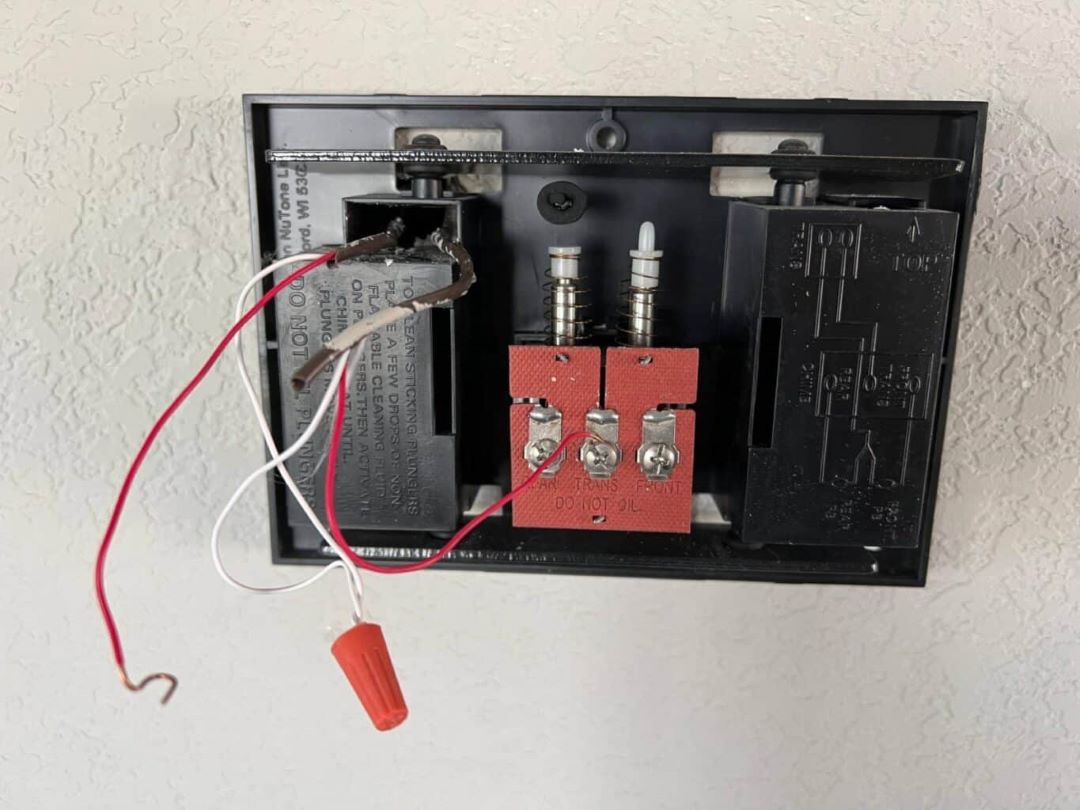
The doorbell attaches to the chime box using specific wire terminals, typically marked for easy identification.
Connect the wires to the corresponding terminals, securing them in place using the provided screws. Once the wiring is correctly connected, mount the new chime box securely to the wall using screws, if applicable.
Finally, replace the door chime cover box only and restore power at the circuit breaker. Test the doorbell switch to ensure everything is functioning correctly.
If you experience any issues, double-check the wiring and secure connections to the transformer and door switch. This process can give your doorbell system a fresh start and ensure it operates effectively.

Can I replace just the button on a doorbell?
Yes, you can just replace the button on a doorbell. For wired doorbell button replacement, it’s essential to first ensure safety by disconnecting power to the doorbell system.
Many homeowners find that they can replace just the button without needing a screwdriver, especially if the button is designed without screws.
When dealing with a doorbell button, if screws are not visible, you can typically pry off the cover gently.
To wire a new doorbell button, connect the doorbell wires to the new button by matching the wire colors or according to the manufacturer’s instructions.
Removing a round doorbell button cover may involve carefully prying it off from its base, typically with a flat tool, avoiding damage to the internal components.
Remember, the safety warning remains paramount: always disconnect the power before beginning any work on your doorbell to ensure a safe replacement process.

How to replace doorbell with Ring doorbell?
To replace a doorbell with a Ring doorbell, start by shutting off power to the existing unit from the breaker to ensure safety.
Carefully remove the old doorbell by unscrewing it from the wall and detaching the wires. If you're installing a Ring wired doorbell, connect the existing wires to the new device following the instructions provided, ensuring the wires are securely fastened with a screwdriver.
Mount the Ring doorbell to the wall using the provided screws, and restore power to test if the chime is functioning correctly.
For a wireless Ring doorbell Singapore, decide on the ideal placement near your door, considering the range of your Wi-Fi signal.
Use the mounting bracket to mark the drill holes on the wall. Drill pilot holes and use screws to attach the bracket to the wall.

Insert the rechargeable batteries into the Ring doorbell, align it with the mounting bracket, and snap it into place. Follow the app instructions to complete the setup and adjust the volume settings as needed to ensure you and any family members can hear the chime.
To install a Ring Doorbell 2 with an existing doorbell, turn off the power at the breaker. Remove the old doorbell by unscrewing it and disconnecting the wires.
Attach the Ring Doorbell 2 to the existing wires and secure the connections. Install the backplate using the included screws, ensuring it is level before tightening them down. Attach the Ring Doorbell 2 to the backplate, insert the battery, and switch the power back on to test its functionality.
When installing a Ring doorbell wired without an existing doorbell, you'll need to run a new line from a power source, such as a transformer.
Drill a hole through the wall near your door to pass the wires through. Connect the wires from the transformer to the Ring doorbell, making sure they are correctly attached to the terminals on the Ring unit.
Secure the Ring doorbell with screws, and connect any additional components as needed. Turn on the power and configure the device through the app.

To connect a Ring doorbell to a transformer, first, identify the location of the transformer, often found in a basement or utility room.
Turn off the power at the breaker and run wires from the transformer to the doorbell's mounting location. Connect these wires to the Ring doorbell's terminals, ensuring a secure connection with a screwdriver.
After mounting the doorbell securely to the wall, turn the power back on and test the system to ensure the chime works correctly.
The installation cost for a Ring doorbell can vary based on whether you are installing it yourself or hiring a professional. DIY installation often only requires the cost of the Ring unit, which can range from S$100 to S$250.
Hiring a professional HDB door bell installer such as Lito Electrical Service generally adds an additional S$100 to S$200 depending on the complexity of the work, such as drilling holes or running new wires. Make sure to consider any additional components like a chime box or batteries that might be needed for your specific setup.

How to replace a wired doorbell with a wireless doorbell?: Doorbell Wiring Replacement
To replace a wired doorbell with a wireless doorbell, start by locating your existing wired doorbells and disconnecting the power to ensure safety.
Next, gently remove the old doorbell button by unscrewing it from the wall or carefully detaching it if it has no screws. Once the old button is removed, you can disconnect the wires attached to it.
Now, take your new wireless doorbell and prepare it for installation. Follow the manufacturer's instructions to attach the new button securely to your door.
Most wireless doorbells will come with adhesive backing or screws for this purpose. Next, install the transmitter unit, which communicates between the doorbell button and the chime unit inside your home.
Insert the necessary batteries into the new doorbell units, ensuring they are properly seated and the correct orientation is followed.

After securing the button and transmitter, position the chime unit within range of the transmitter and install it according to the manufacturer's guidelines.
Often, this involves simply plugging the chime unit into an electrical outlet. For a wireless doorbell with a camera, ensure it is correctly aligned and tested for optimal viewing angles before finalizing the installation. Adjust the volume settings on the chime unit as needed to suit your preference.
If upgrading to a Ring doorbell, follow the specific instructions provided by Ring to connect the new device to your existing doorbell wiring or to a transformer.
This may include testing the connection, securing the Ring device to the door frame, and configuring it via the Ring app on your smartphone. The setup process also involves connecting the Ring doorbell to your Wi-Fi network and adjusting settings for sound and motion detection.
Replacing wired doorbells with new, advanced wireless doorbells ensures you benefit from modern features like increased range, customizable chime sounds, and enhanced security through integrated cameras.
Whether you're performing a simple replacement or a comprehensive upgrade, proper installation will ensure your new doorbell enhances your home's functionality and security.

How much does doorbell replacement cost?: Wired and Smart Doorbell Replacement
In Singapore, doorbell replacement cost varies between S$50 to S$400, widely depending on several factors, including the type of doorbell being installed and whether additional wiring is required.
For a standard wired doorbell replacement, you can expect to pay between S$100 and S$300, which typically includes the cost of the doorbell unit and the installation service.
Replacing a doorbell transformer, if needed, might add an additional S$50 to S$150 to the overall price.
For those interested in wireless doorbells, the cost typically ranges from S$80 to S$250, depending on the features and brand.
Smart doorbells, such as the Ring doorbell, often come with higher price tags due to advanced features like video monitoring and wireless connectivity, with installation costs ranging from S$150 to S$400.

When considering doorbell installation in Singapore, it’s essential to factor in labor costs, which can vary based on the complexity of the installation and the professional’s expertise.
Local handyman services can be a convenient option for installing or replacing doorbells, ensuring the doorbell attaches securely and functions correctly.
If you are looking for doorbell installation near me, numerous local services specialize in both wired and wireless doorbell installations.
Additionally, many shop(s) offer doorbell units that can be tested and attached to existing doorbell wires or switches. Whether you are replacing batteries in a wireless doorbell or dealing with more complex doorbell wires, a professional installation ensures that power is correctly connected and the doorbell operates reliably.
For inquiries or to schedule an installation, you can easily contact local service providers to get quotes and discuss your specific needs.

Can you replace just the doorbell button?
Yes, you can just replace the doorbell button if you find an inexpensive replacement button that has a depressor the same size and shape.
First, prepare the doorbell mount by ensuring the front door area is clean and free from debris. Turn off the power to your existing doorbell at the circuit breaker to ensure safety.
Gently remove the old doorbell button from the wall using a screwdriver and carefully disconnect the wires attached to the back of the unit.
Next, connect the wires to the new doorbell button. Using pliers, twist the exposed ends of the wires around the corresponding screws on the back of the new button.
Make sure the connections are tight and secure, as this will ensure proper functioning of the doorbell. Attach the new doorbell to the wall by aligning it with the mounting plate, then secure it in place with the provided screws.
Once the new doorbell button is attached to the wall, restore power to your house and test the button to ensure it is working correctly.
Check the sound and volume of the chime in the corresponding room to confirm the installation was successful. If everything is functioning as expected, the replacement process is complete. This simple task can bring a new level of efficiency and style to the entrance of your home.
Curious about how does a doorbell work? Check out our article to learn more.

Do I need an electrician to replace a doorbell?
Yes, you need an electrician to replace a doorbell, especially if you are not familiar with handling electrical components.
When installing a new doorbell, it is crucial to ensure that all wires and units are correctly attached to avoid any potential hazards.
For instance, when removing the screws holding the old doorbell unit in place, you must be careful not to damage the wires or the wall.
The mounting plate for the new doorbell must be properly aligned and secured with screws to the house structure.
Additionally, the wiring from the transformer to the new unit needs to be carefully managed and matched correctly to ensure proper operation.
If any component appears damaged or worn, it should be repaired or replaced to maintain the functionality of the doorbell.
Contact a professional such as Lito Electrical Service to handle this task, as they will have the necessary tools, like a screwdriver, and expertise to ensure all parts, including the transmitter and screw contacts, are installed safely.
Always remember that working with electrical parts can pose a serious warning if not done correctly, so it’s best to rely on a skilled electrician for such tasks.
If your doorbell still isn't working after being replaced, explore the reasons your doorbell is not working here.

Do I need to turn off power to replace the doorbell button?
Yes, you need to turn off power to replace the doorbell button. Working with electricity can be hazardous, and ensuring safety is paramount.
When replacing different components of a doorbell system, such as the chime unit, doorbell button, and associated wiring, it's crucial to disconnect the power to avoid electrical shocks.
Doorbells typically operate on low voltage, provided by a voltage transformer, but it's still essential to handle the wiring safely.
Homeowners should inspect the existing holes and wire connections in the wall frame where the doorbell button will be installed.
Using tools like pliers and a screwdriver can help in attaching the new doorbell securely. By taking the time to turn off the power line, you safeguard yourself from potential harm during the installation process.
If unsure, consulting with an electrician ensures that your doorbell's sounds work correctly and that all components are correctly installed, enhancing the overall safety and functionality of your home's doorbell system.
The doorbell button and doorbell design should complement each other. Looking to replace your doorbell button? Here's a guide on how to choose the best smart video doorbell camera for you.

How do I know if my doorbell switch is bad?
You know if your doorbell switch is bad if your doorbell does not ring despite pressing the button.
Most homeowners can diagnose this issue by first checking their doorbell transformer. Almost all doorbell transformers are on 100% of the time. The primary is wired into a 120-volt house circuit.
To properly diagnose the issue, find the transformer and use a voltmeter to measure the output at the two screws where the individual wires are attached.
Typically, one wire goes to the doorbell button, another to the doorbell itself, and a third wire connects from the doorbell to the other side of the button.
You should see a reading of 15–24 volts. If your meter shows no reading, test the primary side of the transformer. If it shows 120 volts, then you have a dead transformer and it needs to be replaced.
On the other hand, if the primary side does not show 120 volts, check for a tripped circuit breaker in the electrical panel box.
Always ensure safety by disconnecting power before working on the doorbell wiring and using insulated tools such as pliers and screwdrivers.
Improper handling of electricity can be very dangerous. If you're not confident in fixing the problem yourself, it might be best to contact an electrician.
Common issues include faulty wiring, loose screws, or components being stuck, which could be connected easily with a bit of troubleshooting.
Whether you need to replace the doorbell button or other components, being aware of how the different parts work and are connected will help you fix the issue safely and efficiently.