How Do Smart Switches Function?

Smart switches function by replacing your traditional light switch with a device that can be controlled remotely via a smart home hub or a smartphone app. This allows you to turn on or off your smart lights, LED lights, and other smart home devices without physically touching the wall switch.
Smart switches work by connecting to the existing wiring in your home, often requiring a neutral wire for proper operation. This is especially important for setups involving a three-way switch or a dimmer switch.
Unlike a normal switch, which simply interrupts the electrical circuit, a smart switch Singapore can communicate with other devices in your smart home ecosystem.
Additionally, some smart light switches offer voice control capabilities, enabling hands-free operation through voice assistants.
By integrating smart switches, smart plug, and other smart home devices, you can create a more convenient and efficient living environment.

How does smart light switch work?
A smart light switch works by integrating advanced technology with traditional electrical components (wall switch) to provide enhanced control and automation capabilities.
Unlike a normal switch, smart switches connect to a smart home hub or directly to a Wi-Fi network, allowing users to manage their lighting through mobile apps or voice control with smart home devices like Amazon Alexa or Google Assistant.
These switches can control smart lights, LED lights, and even traditional wall switch or light switch fixtures, making them versatile additions to any smart home switches setup.
Smart switches often require a neutral wires for installation, ensuring they have a continuous power source. Features like dimmer switches and support for three-way switch configurations add to their functionality, enabling users to customize their lighting preferences.
With options to integrate with smart plugs and a wide range of smart home devices, smart switches work to create a cohesive and convenient home environment.

What is a smart switch in Singapore?
In Singapore, a smart switch is redefining how households manage their lighting systems and other smart home devices. Various brands like Samsung, Aqara, and Tuya offer a range of smart switches that cater to different needs and preferences.
Samsung's smart switches are renowned for their seamless integration with the broader Samsung ecosystem, allowing users to control lights and other devices through the Samsung SmartThings app.
Aqara smart switches, on the other hand, are favoured for their light switch compatibility with Apple HomeKit and Google Assistant, making them versatile options for various smart home platforms.
Tuya smart switches are lauded for their cost-efficient solutions, connecting effortlessly to Wi-Fi and offering robust functionality through the Tuya Smart app.

When it comes to finding the best smart switch in Singapore, it's essential to consider features like whether the switch works with single pole or three-way connections, the presence of a neutral wire, and compatibility with home automation switches systems like Z-Wave or Zigbee.
For those looking to enhance their home security, integrating smart switches with security cameras can deter potential burglars by simulating the presence of someone at home.
Additionally, smart switches can significantly contribute to cost savings on electricity bills by providing options to control lights remotely, set schedules, and use dimmer switches to reduce energy consumption.

You can buy smart switches in Singapore from various accredited retailers and online platforms. Popular choices include electronics stores like Best Denki, Harvey Norman, and online marketplaces such as Lazada and Shopee.
Whether you're integrating smart switches into an existing smart home setup or starting fresh, these versatile devices offer a broad range of functionalities that extend beyond mere lighting control, enriching the convenience and security of your home.

How do smart light bulbs work?
Smart light bulbs require a power source, which typically means they need to be plugged into a standard light socket. These bulbs are designed to fit into existing fixtures, making them easy to install without additional wiring or equipment.
Once installed, smart light bulbs work by connecting to your Wi-Fi network, allowing you to control them via a smart home app.
Connecting a smart bulb to Wi-Fi is a straightforward process. First, screw the bulb into a socket and turn on the power.

Download the manufacturer's app and follow the in-app instructions to connect the bulb to your Wi-Fi network. Generally, the app will prompt you to enter your Wi-Fi credentials, and the bulb will connect within a few moments. Smart light bulbs work by receiving commands through the app or smart home platforms.
Smart light bulbs work with Alexa by linking your bulb's app to the Alexa app. Once linked, Alexa can discover the light bulb as a new device. You can then control the lights using voice commands, such as "Alexa, turn on the living room lights." This integration allows for seamless control, adding convenience to your smart home setup.
Smart bulbs can be controlled using traditional and smart switches. While traditional light switches can turn the bulbs on and off, smart light bulbs work by retaining connectivity even when powered off, allowing remote control via app or voice assistant.

Smart switches offer more advanced control, such as dimming, scheduling, and integration with other smart home devices like motion sensors, security cameras, and smart plugs. A smart switch works by maintaining a continuous flow of electricity to keep the bulbs connected to your home network.
In summary, smart lighting solutions provide a wide array of features that traditional lights cannot offer. They enhance your home's convenience, security, and energy efficiency, making them a worthy investment for modern households.
Whether you integrate them with Google Home, Apple HomeKit, or Alexa, these smart devices offer a simple path to advanced home automation.

What are the benefits of smart switches?
The benefits of smart switches include the ability to control your home's lighting effortlessly, contributing significantly to your smart home automation system.
Unlike traditional light switches, smart switches can be connected to a variety of devices, such as Google Home, Apple HomeKit, and Amazon Alexa, enabling seamless voice control and integration with other smart devices.
This interconnectedness means you can control your lights via an app on your smartphone, providing convenience whether you're home or away.
One of the primary advantages is the flexibility in device settings, as smart switches support single pole and multi-way configurations.

As you explore the options, you'll find devices that work with Wi-Fi, Z-Wave, and even those that support Matter for enhanced compatibility with other smart devices.
Motion sensors integrated into some smart switches offer hands-free control, automatically turning lights on or off based on movement, which can be particularly useful in high-traffic areas of your home.
From a security perspective, smart switches can deter potential burglars by simulating occupancy through scheduled lighting patterns. This feature, coupled with integration with security cameras and other devices, significantly enhances your home's security.
Furthermore, the ability to dim lights and create scenes adds a layer of customization and energy efficiency. By reducing the dependency on keeping all the lights on, you can potentially lower your electricity bills.

Additionally, smart switches can be cost-efficient in the long run. They provide more functionality compared to a normal switch, and their compatibility with LEDs extends the life of your bulbs.
While the initial investment may seem higher, the long-term benefits, such as reduced energy consumption and enhanced convenience, outweigh the initial costs.
The only downside might be the complexity of installing these switches, especially if your existing setup relies heavily on traditional light switches.
However, the market offers a range of solutions, from basic models to advanced dimmer switches, making it easier to find the perfect fit for your home.
When buying switches, ensure they align with your home automation ecosystem, whether it's Google Assistant, Apple HomeKit, or another platform, to maximize their potential and make your smart home truly smart.
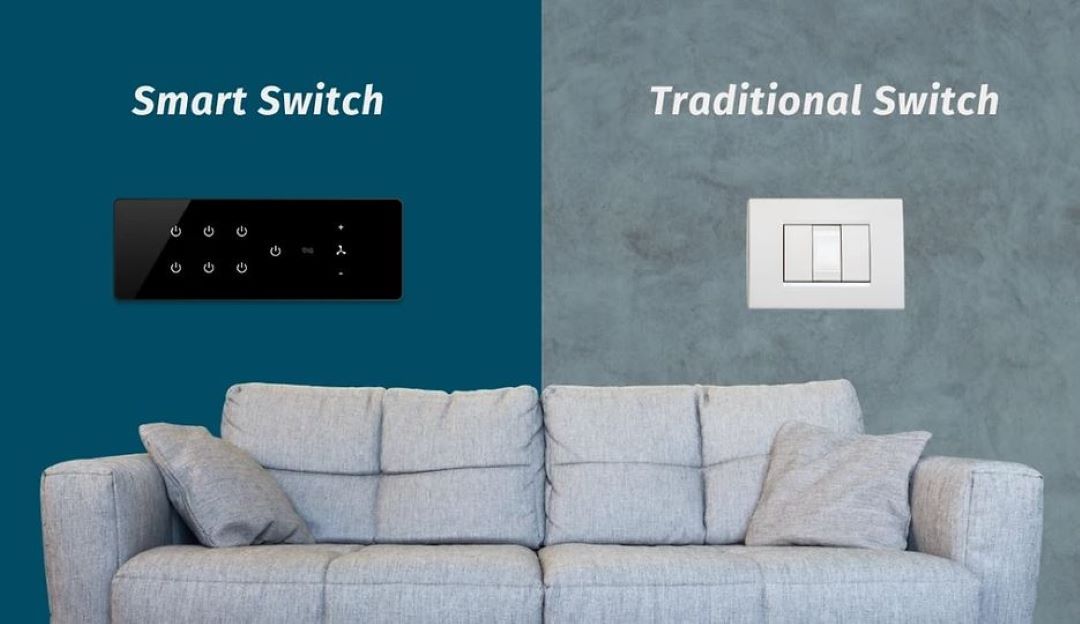
How to use smart light switch?
You use a smart light switch to transform your ordinary home lighting into an intelligent, connected system. With the capability to control your lights through an app, smart switches offer convenience and efficiency.
These switches allow you to connect different devices, such as smart motion sensors or security cameras, into a cohesive home automation network.
Beyond just turning lights on and off, they integrate seamlessly with systems like Google Home, Apple HomeKit, and Amazon Alexa, enabling voice control and advanced scheduling.
Smart switches are not only convenient but also cost-efficient by helping to reduce your electricity bill. When connected to Wi-Fi, these switches can communicate with other devices and perform other tasks, such as working in tandem with motion sensors to turn lights on or off automatically.

One of the significant benefits is enhanced security; these switches can work with security cameras to deter potential burglars by making it look like someone is home.
While the buying process for these switches can seem daunting, understanding how a switch works is crucial.
For instance, most smart switches are single pole, supporting LED lights and other energy-efficient bulbs. Some models, like dimmer switches, offer additional functionalities, such as adjusting the brightness level of your lights.

The only downside might be the complicated installation process, which often requires a proper understanding of the circuit breaker and existing wiring in your home. Moreover, not all smart switches support all ecosystems like Matter, Google Assistant, or the various iOS apps, so research is key before making a purchase.
Overall, smart switches are a versatile addition to any modern home, providing not only control over your lighting but an integrated approach to professional home automation.
What's the point of a smart light switch?
The point of a smart light switch is to offer enhanced convenience, control, and security for your home lighting system.
By using smart light switches connected to a smart home automation system, such as Google Home or Z-Wave, homeowners can control lights remotely through an app.
This ability not only allows you to turn lights on or off from anywhere, but also helps in reducing the electricity bill by ensuring no lights are left on unnecessarily.
Smart switches can also be integrated with other devices like motion sensors and security cameras, providing a higher level of security by deterring potential burglars.
With a dimmer switch, it integrates dimming capabilities for your smart home. These switches support different devices, including LED lights, making it easier to set the perfect ambiance for any occasion.
Furthermore, buying switches that support Matter ensures compatibility across various platforms, while a single pole light switch and circuit breaker functionalities ensure that the switch works seamlessly with your existing electrical setup.
The only downside might be the initial investment, but the long-term benefits make them cost-efficient.

What can you do with smart switches?
With smart switches, you can transform your home's lighting system into a fully connected and controlled network.
By using a smart app, you can control your lights whether you are at home or away. Smart switches allow you to create schedules for your lights, ensuring they turn on or off at specific times, which can help deter potential burglars.
They can be integrated with different devices such as Google Home and other home automation systems, providing seamless control over your lighting.
Whether using z wave technology or Wi-Fi , smart switches make it easy to connect your lights with other smart devices, enabling you to perform a variety of tasks, from setting the mood with dimmable lights to using motion sensors to turn lights on or off automatically.
When buying switches, consider options like WiFi switch, single pole switches that allow control from one location, perfect for creating a smarter home environment.
Want to get a smart switch but not sure where to start? Here is an easy guide to buying a smart switch in Singapore!

What are the capabilities of smart switch?
The capabilities of smart switch include a broad array of features designed to enhance daily life and home automation.
By connecting smart switches to an app, users can control individual lights or entire groups effortlessly. These switches often integrate with various systems such as Apple HomeKit, Google Assistant, and Alexa, allowing seamless compatibility with other smart devices.
For instance, setting specific dimming levels is a breeze, whether the switch is for a single light or multiple lights. Additionally, smart switches can connect via protocols like Z-Wave or Zigbee hub, providing reliable communication and control over smart and other appliances.
With user-friendly interfaces, apps allow homeowners to create and set schedules, ensuring lights turn on or off at specific times or when potential burglars may be a concern.
Brands like TP-Link offer switches that work with other dimmers and hubs, ensuring compatibility with a variety of devices.
Whether it's setting up a light in a single room or automating the entire home, the versatility of smart switches makes them an integral part of modern living.
Furthermore, the ability to double check whether lights are on or off remotely, contributes to both convenience and energy efficiency, adding another layer of smart control to one's home environment.

How to replace traditional light switches into smart light switches?
To replace traditional light switches into smart light switches, you first need to ensure that your home's electrical system is compatible. Begin by turning off the power supply to the light switches you plan to replace.
Carefully remove the faceplate and unscrew the old switch. Once the old switch is detached, you can connect the wires to the new smart switch, ensuring that they align correctly with the instructions provided by the manufacturer.
Most smart switches are designed to be user-friendly and can be connected to your home automation system, such as Apple HomeKit or Google Assistant. For example, if you choose a TP-Link or other dimmers, make sure they support Wi-Fi, Zigbee hub, or Z-Wave for optimal connectivity.
After installation, double-check the wiring (neutral wire) and power up the system to ensure the smart switch connects directly and functions properly.
Once connected, you can control the lights via a dedicated app, allowing you to set specific dimming levels and schedules.
Smart switches offer the added benefit of being able to integrate with other appliances and devices in your home, making them an essential component of daily life.
With features like scheduling, remote control, and voice commands through assistants like Alexa, smart switches are more than just a switch; they are a gateway to a more connected and automated home environment.
If you are interested in knowing more, here are the top benefits of installing smart switches at home!
For additional guidance, numerous other websites offer step-by-step tutorials to help you seamlessly transition from traditional wall switch to smart lighting. We've also attached an easy guide on how to install a smart switch yourself!
Understanding how smart switches function can help you identify if a faulty light switch should be replaced with a smart switch for better performance. These are the top signs that you need a light switch repair.